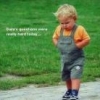@PillClinton
Is there an easy way to convert an image file (png, jpeg, etc) into a .img file WITHOUT Photoshop? I don't have it. I tried doing it in Gimp but it wouldn't let me.
I did it in Gimp just fine...
After you make your correctly sized image and change all "Channel Mixer" Settings"...
- Export to...
- Enter file name (w/ no extension)
- Then at bottom of export window click
+ "Select File Type (By Extension)
- Click in drop-down box and type "raw"
- Select "Raw image data" and click "Export"
- It'll give an error, just select "Save"
(the file will look odd wherever you save it but it's fine)
- Continue on with Custom Logo Changer Instructions
-Meaning copy/move your newly created file to the "Make Your Own Logo" folder in the Logo Changer Utility and rename it to logo.img l
- Then Run the LogoChanger.bat from that same folder where you put your image.
Sorry for length just wanted to spell it out for anyone else looking. Also included pic of my boot logo created in Gimp, note patchy spot in red area, due to being taken with the wife's iCrap
ENJOY
Sent telepathically from my Droid X... I mean Razr Maxx