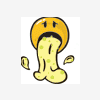[OTA .748] Unable To Install OTA
#61
![[OTA .748] Unable To Install OTA: post #61](http://www.droidrzr.com/public/style_images/dark_matter/icon_share.png)
Posted 21 December 2011 - 09:34 AM
Sent from my DROID RAZR using Tapatalk
Please do not Personal Message me for help or troubleshooting. They will be ignored. Post in threads or start one in Q&A sections.
#62
![[OTA .748] Unable To Install OTA: post #62](http://www.droidrzr.com/public/style_images/dark_matter/icon_share.png)
Posted 21 December 2011 - 09:45 AM
also have the temp/package.zip error.
Sent from my DROID RAZR using Tapatalk
I got the update to work using the zip provided by the OP. I extracted the files in Root Explorer and then from the extracted files, I copied the "Know your device" folder, the "md5" folder to my /preinstall directory. Then I copied the contents of the app folder in the extracted preinstall to /preinstall/app on my phone. It didn't overwrite anything in my folder but it did say it was out of dis space so it didn't copy everything. I don't even know if that last step was necessary, But, these are the steps I took and the update went through just fine. Rootkeeper allowed me to restore root as well.
Thanks bigben, for providing these files!
#63
![[OTA .748] Unable To Install OTA: post #63](http://www.droidrzr.com/public/style_images/dark_matter/icon_share.png)
Posted 21 December 2011 - 10:14 AM
I got the update to work using the zip provided by the OP. I extracted the files in Root Explorer and then from the extracted files, I copied the "Know your device" folder, the "md5" folder to my /preinstall directory. Then I copied the contents of the app folder in the extracted preinstall to /preinstall/app on my phone. It didn't overwrite anything in my folder but it did say it was out of dis space so it didn't copy everything. I don't even know if that last step was necessary, But, these are the steps I took and the update went through just fine. Rootkeeper allowed me to restore root as well.
Thanks bigben, for providing these files!
My pleasure to help.
For those needing some additional instructions I posted this over at another site:
My solution to the how and it goes without saying - you are on your own if you brick you phone.
1. Download the file. I am uploading to another online file site now and will update the link soon.
2. Unzip the downloaded file preinstall.zip on your computer. Connect USB to computer as a mass storage drive and copy preinstall directory to your SD-Ext.
3. Disconnect your computer and start Root Explorer. If you don't have it, it is available in the Market.
4. Go to the Main (root) directory of your Razr and scroll down to the Preinstall Directory. Using Root Explorer copy the current preinstall directory to your SD-ext in an out of the way directory.
5. Go back to the root directory. At the top of the screen is an small icon labeled RW. Select this option by touching the icon - it should now say RO. RW=Read Write RO-Read Only. The directory must be in the RW state to copy the preinstall directory.
6. Go back to the root directory and delete the old "preinstall" directory.
6. Go back to the SD-Ext where you stored the downloaded "Preinstall" directory. Select this file and copy. Root Explorer will now have the Paste option showing on the bottom left of the screen.
7. Navigate back to the Root (main) directory and press "paste". Root Explorer should now paste the downloaded copy of the preinstall into the root directory.
Note: Based on my limited experience if you simple copy and overwrite the preinstall directory, portion of the old preinstall will be left in the root directory. These files are the problem causing the Error 7 in the update - IMO.
Hope this helps.
#64
![[OTA .748] Unable To Install OTA: post #64](http://www.droidrzr.com/public/style_images/dark_matter/icon_share.png)
Posted 21 December 2011 - 10:21 AM
#65
![[OTA .748] Unable To Install OTA: post #65](http://www.droidrzr.com/public/style_images/dark_matter/icon_share.png)
Posted 21 December 2011 - 10:28 AM
#66
![[OTA .748] Unable To Install OTA: post #66](http://www.droidrzr.com/public/style_images/dark_matter/icon_share.png)
Posted 21 December 2011 - 10:36 AM
#67
![[OTA .748] Unable To Install OTA: post #67](http://www.droidrzr.com/public/style_images/dark_matter/icon_share.png)
Posted 21 December 2011 - 10:49 AM
#68
![[OTA .748] Unable To Install OTA: post #68](http://www.droidrzr.com/public/style_images/dark_matter/icon_share.png)
Posted 21 December 2011 - 12:16 PM
Thanks to your OP and DroidRazrAP's work on the OTA update. I was FINALLY able to update, annnnnd keep my root!
Let's just hope 4.0 when released isn't this big of a pain!
#69
![[OTA .748] Unable To Install OTA: post #69](http://www.droidrzr.com/public/style_images/dark_matter/icon_share.png)
Posted 21 December 2011 - 12:19 PM
I will say (and we've had some 4g outages in my area of the country today) that when 4g is running, I see upwards to a 20% speed improvement. Easily over 10 Meg in a fringe area. Pretty strong.
Camera seems improved although I've always thought it worked fast and with solid clarity.
Overall, an okay incremental change.
#70
![[OTA .748] Unable To Install OTA: post #70](http://www.droidrzr.com/public/style_images/dark_matter/icon_share.png)
Posted 21 December 2011 - 12:56 PM
I need a wireless internet connection for a couple of reasons. I get a decent discount so I pay the extra for the Mobile Hotspot. Before the upgrade OTA the Mobile Hotspot simply didn't work. When I'd connect, I'd would almost as quickly get disconnected. I was hoping that this would be fixed. NOT.
I will say (and we've had some 4g outages in my area of the country today) that when 4g is running, I see upwards to a 20% speed improvement. Easily over 10 Meg in a fringe area. Pretty strong.
Camera seems improved although I've always thought it worked fast and with solid clarity.
Overall, an okay incremental change.
Thanks for the feedback man. Will probably install later this week.
Cheers!
#71
![[OTA .748] Unable To Install OTA: post #71](http://www.droidrzr.com/public/style_images/dark_matter/icon_share.png)
Posted 21 December 2011 - 01:07 PM
assert failed: getprop("ro.product.device") == "cdma_spyder" || getprop("ro.product.product") == "cdma_spyder"
E: Error in /sdcard/Blur_version.6.11.744.X912.Verizon.en.US.zip
(Status 7)
#72
![[OTA .748] Unable To Install OTA: post #72](http://www.droidrzr.com/public/style_images/dark_matter/icon_share.png)
Posted 21 December 2011 - 01:07 PM
assert failed: getprop("ro.product.device") == "cdma_spyder" || getprop("ro.product.product") == "cdma_spyder"
E: Error in /sdcard/Blur_version.6.11.744.X912.Verizon.en.US.zip
(Status 7)
#73
![[OTA .748] Unable To Install OTA: post #73](http://www.droidrzr.com/public/style_images/dark_matter/icon_share.png)
Posted 21 December 2011 - 01:15 PM
I still get this error
assert failed: getprop("ro.product.device") == "cdma_spyder" || getprop("ro.product.product") == "cdma_spyder"
E: Error in /sdcard/Blur_version.6.11.744.X912.Verizon.en.US.zip
(Status 7)
Please check my updated OP to see if this works for you.. it has for others. Thank you
Sent from my DROID RAZR using Tapatalk
#74
![[OTA .748] Unable To Install OTA: post #74](http://www.droidrzr.com/public/style_images/dark_matter/icon_share.png)
Posted 21 December 2011 - 01:43 PM
+10,000,000 for getting this going either way, having no sbf sucks....
#75
![[OTA .748] Unable To Install OTA: post #75](http://www.droidrzr.com/public/style_images/dark_matter/icon_share.png)
Posted 21 December 2011 - 02:39 PM
Is there a reverse for the forever root patch?Updated OP with preinstall and forever root patch.
#76
![[OTA .748] Unable To Install OTA: post #76](http://www.droidrzr.com/public/style_images/dark_matter/icon_share.png)
Posted 21 December 2011 - 02:50 PM
Is there a reverse for the forever root patch?
Did you flash the forever root patch? Just delete the superuser.apk and su references in mount_ext3.sh. Why do you want to remove the forever root anyways?

Donations are not expected but always greatly appreciated. Thank you for supporting Eclipse Rom!
Follow me on Twitter @nitroglycerin33
#77
![[OTA .748] Unable To Install OTA: post #77](http://www.droidrzr.com/public/style_images/dark_matter/icon_share.png)
Posted 21 December 2011 - 02:50 PM
i have been all over a few forums and they all send me to this topic for getting the ota to manually update. my question is where do you install this zip? i have safestrap installed along with th3orys rom. i have no problem losing everything on my phone as i have TiBu backups for my files. i guess what i really want to know is where do i install this zip, ie in safestrap in safe mode, in safestrap non-safe mode or just in moto recovery. do i need to remove safestrap completely? i know i dont for the ota but i didnt know if i needed to remove it install this stock rom. thanks in advance!!
+10,000,000 for getting this going either way, having no sbf sucks....
You cannot take the ota correctly using safestrap. When you use safestrap and you have it enabled the system you are running is on the preinstall partition.

Donations are not expected but always greatly appreciated. Thank you for supporting Eclipse Rom!
Follow me on Twitter @nitroglycerin33
#78
![[OTA .748] Unable To Install OTA: post #78](http://www.droidrzr.com/public/style_images/dark_matter/icon_share.png)
Posted 21 December 2011 - 03:19 PM
#79
![[OTA .748] Unable To Install OTA: post #79](http://www.droidrzr.com/public/style_images/dark_matter/icon_share.png)
Posted 21 December 2011 - 03:19 PM
1: uninstall safestrap recover
2: remove root via voodoo OTA RootKeeper
3: Replace Preinstall folder with one posted in OP
4: boot into Moto Recovery
5: Flash Stock rooted .Zip
6: Flash OTA .Zip
7: Restore root
#80
![[OTA .748] Unable To Install OTA: post #80](http://www.droidrzr.com/public/style_images/dark_matter/icon_share.png)
Posted 21 December 2011 - 03:23 PM
1 user(s) are reading this topic
0 members, 1 guests, 0 anonymous users