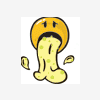[OTA .748] Unable To Install OTA
#101
![[OTA .748] Unable To Install OTA: post #101](http://www.droidrzr.com/public/style_images/dark_matter/icon_share.png)
Posted 22 December 2011 - 03:16 PM
You should probably make sure you don't have Safestrap installed before you yank out files it needs or you may have a brick on your hands. If you can get the update to take my advice is to be very careful in the future until we have a SBF to completely restore with in the event of nice looking brick.
#102
![[OTA .748] Unable To Install OTA: post #102](http://www.droidrzr.com/public/style_images/dark_matter/icon_share.png)
Posted 22 December 2011 - 03:20 PM
I attempted as many did to update the new OTA. You can find it on this forum. I constantly got an error 7 after the install failed as the install looked at my Preinstall files. After any number of attempts, I used a standard Preinstall directory. I deleted the current Preinstalled, using Root Explorer I did a copy paste. Bingo, Bango, Bongo. Install Complete!!
Here is a link to a dropbox copy of the preinstall.
I didn't realize that Dropbox has a limit on hits to a Public folder. The Dropbox police cut me off. So please use the megaupload link Sorry about that.
#103
![[OTA .748] Unable To Install OTA: post #103](http://www.droidrzr.com/public/style_images/dark_matter/icon_share.png)
Posted 22 December 2011 - 03:32 PM
Moved on to the LG G2 on VZW and lovin it!
#104
![[OTA .748] Unable To Install OTA: post #104](http://www.droidrzr.com/public/style_images/dark_matter/icon_share.png)
Posted 22 December 2011 - 03:45 PM
thanks. So its ok that my preinstall and the .zip are different?Not sure what error message you're getting. The update looks at the preinstall directory. If you are like me and several others that had run safestrap, the files the OTA was checking were wrong. Prior to the copy paste, I had numerous other files beyond the few that were in the presinstall I posted. Just to be sure you understand, I had root installed but hidden by Voodoo OTA. I had completely uninstalled Safestrap.
You should probably make sure you don't have Safestrap installed before you yank out files it needs or you may have a brick on your hands. If you can get the update to take my advice is to be very careful in the future until we have a SBF to completely restore with in the event of nice looking brick.
#105
![[OTA .748] Unable To Install OTA: post #105](http://www.droidrzr.com/public/style_images/dark_matter/icon_share.png)
Posted 22 December 2011 - 03:47 PM
#106
![[OTA .748] Unable To Install OTA: post #106](http://www.droidrzr.com/public/style_images/dark_matter/icon_share.png)
Posted 22 December 2011 - 03:58 PM
#107
![[OTA .748] Unable To Install OTA: post #107](http://www.droidrzr.com/public/style_images/dark_matter/icon_share.png)
Posted 22 December 2011 - 04:11 PM
#108
![[OTA .748] Unable To Install OTA: post #108](http://www.droidrzr.com/public/style_images/dark_matter/icon_share.png)
Posted 22 December 2011 - 04:43 PM
I had a similar issue at first but it was because I had not removed safe strap completely so i would get the white triangle and a reboot. I also rebooted and reinstalled my recovery did my nandroid got back disabled safe strap then uninstall ed it then temp uprooted and accepted and downloaded the update work perfect then even rebooted right after. Use oat rootkeeper in the market for one click unroot and re root.
Thanks for the suggestion, I am good now though after following Nitro's procedure from . Thanks to for making this possible! If anyone is still struggling to install the OTA, please read that thread.
#109
![[OTA .748] Unable To Install OTA: post #109](http://www.droidrzr.com/public/style_images/dark_matter/icon_share.png)
Posted 22 December 2011 - 05:37 PM
I can not create a folder in "preinstall" using root explorer, any suggestions?
Try using es file explorer. go in settings, enable root permissions and mount system as r/w. you should be able to create the folder.
#110
![[OTA .748] Unable To Install OTA: post #110](http://www.droidrzr.com/public/style_images/dark_matter/icon_share.png)
Posted 22 December 2011 - 05:41 PM
I can not create a folder in "preinstall" using root explorer, any suggestions?
Nevermind, I altered/moved folder etc using ROM Toolbox, worked much better and easier!!!!
Then, I installed forever root, rebooted, installed the stock ROM in OP, then, was prompted to download the update, I did, it installed on its own, and voila, I'm done!!!
Now, what do I do? Can I go back and install safestrap and go back on my safe side and install RazrX?
#111
![[OTA .748] Unable To Install OTA: post #111](http://www.droidrzr.com/public/style_images/dark_matter/icon_share.png)
Posted 22 December 2011 - 05:47 PM
#112
![[OTA .748] Unable To Install OTA: post #112](http://www.droidrzr.com/public/style_images/dark_matter/icon_share.png)
Posted 22 December 2011 - 06:03 PM
#113
![[OTA .748] Unable To Install OTA: post #113](http://www.droidrzr.com/public/style_images/dark_matter/icon_share.png)
Posted 22 December 2011 - 06:05 PM
OOPS!!! I'm not rooted any more!!! The Forever Root did not work!!! What now???
So, not sure what happened, but, I still see superuser on my phone and razr bootstrap recovery. I'm thinking I need to go into stock recovery and do a full wipe/factory reset and see if I can get rid of superuser.apk. I tried the one step root using Zerg's and it fails because it says Superuser.apk is already installed.
#114
![[OTA .748] Unable To Install OTA: post #114](http://www.droidrzr.com/public/style_images/dark_matter/icon_share.png)
Posted 22 December 2011 - 06:44 PM
Best of Luck
#115
![[OTA .748] Unable To Install OTA: post #115](http://www.droidrzr.com/public/style_images/dark_matter/icon_share.png)
Posted 22 December 2011 - 07:32 PM
Attached Files
#116
![[OTA .748] Unable To Install OTA: post #116](http://www.droidrzr.com/public/style_images/dark_matter/icon_share.png)
Posted 22 December 2011 - 08:08 PM
Have you already installed a clean copy of Nitro's ROM?
The error 7 is the same thing I was getting the reference .apk was different but it is still the new system looking for a clean files. I rooted my wife's Razr then used the Voodoo OTA keeper to hide it. Worked like a champ - first time.
#117
![[OTA .748] Unable To Install OTA: post #117](http://www.droidrzr.com/public/style_images/dark_matter/icon_share.png)
Posted 22 December 2011 - 08:17 PM
Gotcha... but my wife's has nothing in it. SO I would assume it would be safe for me to wipe that folder as well.Yep. That's were I looked to get the untouched preinstall - my wife's untouched Razr (only rooted).
#118
![[OTA .748] Unable To Install OTA: post #118](http://www.droidrzr.com/public/style_images/dark_matter/icon_share.png)
Posted 22 December 2011 - 08:38 PM
the original software that came on the phone had some major issues... (Version .744)
I have now successfully updated to the newest software (Version .748)
It took 5 hours this morning(4 of which I was trying by myself following online guides and tutorials + 1 hour with Tech Support *Verizon) Turns out the "Specialist" knew less than I did... and was of no help... I ended up figuring it out on my own while I had them on the phone with me...
I am now restoring all of my data back to the phone, (Contacts, SMS's, Call Logs, Apps, ...)
I am much happier now that I was able to finally get the update to successfully get applied to my phone!
What I did to get the update to work...
Before I did anything else I brought the phone back to complete stock... using a nandroid backup I had to just before I changed anything on the phone... and when I say everything.... the whole reason it took me 5 hours... was the reason it wasnt working was because what i thought was 100% stock or stock enough was everything was stock, except my LCD density was set to 210 instead of the default 240... which resulted in a Error Code 7 every time i did it... when i actually took the time to read the error code more closely... I discovered it was saying something was wrong with my build.prop which hinted to me it didnt like the lcd density i had set it to,... So I fixed that, rebooted back into Moto Recovery, and tried again... and voila! it worked!!!
I followed this guide here...
I used this file to replace the current /preinstall directory
then i used this guide to get the update to take.
#119
![[OTA .748] Unable To Install OTA: post #119](http://www.droidrzr.com/public/style_images/dark_matter/icon_share.png)
Posted 22 December 2011 - 08:46 PM
Natethefriednlyitguy
I used this file to replace the current /preinstall directory
Glad my /preinstall folder helped you!
Moved on to the LG G2 on VZW and lovin it!
#120
![[OTA .748] Unable To Install OTA: post #120](http://www.droidrzr.com/public/style_images/dark_matter/icon_share.png)
Posted 22 December 2011 - 11:31 PM
1 user(s) are reading this topic
0 members, 1 guests, 0 anonymous users