
You Can Get Good Battery Life Out Of Your Og Razr!
#61

Posted 16 July 2012 - 01:36 PM
#62

Posted 16 July 2012 - 02:02 PM
I think I'm running it....I mean it said "starting" or whatever but is there anyway to check if it's actually running?
This is what I've been trying to figure out, a way to know for sure that the app is actually working. Only way that I know of is if Superuser is showing permissions allowed notifications, which I am not receiving but apparently dillanshives is.
#63

Posted 16 July 2012 - 02:14 PM
This is what I've been trying to figure out, a way to know for sure that the app is actually working. Only way that I know of is if Superuser is showing permissions allowed notifications, which I am not receiving but apparently dillonshives is.
So what I figured out is that CPU Sleep is a essentially a script, From what I read on other threads (Arctic) the app itself is what I'm getting the notifications from, because the app is running in the background, but the service, since it is a script, will continue running. I'll DM Matt and see if he has any insight.
EDIT: Emailed the developer, figured that would eliminate my speculation. lol
- milkshed27 likes this
#64

Posted 16 July 2012 - 03:05 PM
And now I know that the notification was from the app itself. Peace of mind, anyone?
#65

Posted 16 July 2012 - 03:11 PM
Okay so this is what the developer said, "The app itself is not a script, but when you start the app and the service, it runs a script. This is why you have the option to run on boot. The script wont be deleted until the app is, but if you uncheck run at boot, and do a reboot it should stop the tweak.". I hope this helps!!
And now I know that the notification was from the app itself. Peace of mind, anyone?
Thanks for going the extra mile on this. I think the only way to tell if the app is running is just waiting and hopefully seeing better battery life. I started the app manually, got the SU prompt and checked apply on boot. I will see over the next few days what I get.

#66

Posted 16 July 2012 - 03:27 PM
Okay so this is what the developer said, "The app itself is not a script, but when you start the app and the service, it runs a script. This is why you have the option to run on boot. The script wont be deleted until the app is, but if you uncheck run at boot, and do a reboot it should stop the tweak.". I hope this helps!!
And now I know that the notification was from the app itself. Peace of mind, anyone?
Thanks for getting that info for us. Much appreciated.
#67

Posted 16 July 2012 - 03:28 PM
Okay so this is what the developer said, "The app itself is not a script, but when you start the app and the service, it runs a script. This is why you have the option to run on boot. The script wont be deleted until the app is, but if you uncheck run at boot, and do a reboot it should stop the tweak.". I hope this helps!!
And now I know that the notification was from the app itself. Peace of mind, anyone?
+1 Thanks man I appreciate it.
#68

Posted 16 July 2012 - 03:50 PM
#69

Posted 17 July 2012 - 07:34 AM
#70

Posted 17 July 2012 - 08:27 AM
#71

Posted 17 July 2012 - 08:29 AM
I dont get the super user notifications when turning the screen on and off. You think its working for me?Great App! I had to disable the superuser notifications for it though, gets kind of annoying every time you turn the screen on.
Saving me tons of battery!
#72

Posted 17 July 2012 - 09:11 AM
Never mind...my $!#7ty work wifi keeping me awake...turned off wifi and all good
#73

Posted 17 July 2012 - 10:24 AM



#74

Posted 17 July 2012 - 10:59 AM
That is really similar to my mom's bionic when I've checked the battery statsThis is my wife's OG RAZR on bone stock 211. She only had 1h 7m screen time but several phone calls. I also saw WiFi was on the whole time but not connected so she was running on 4G the whole time. No battery saving apps installed.
Sent from my DROID SPYDER
#75

Posted 17 July 2012 - 08:00 PM
#76

Posted 19 July 2012 - 11:59 AM


Any tips?
#77

Posted 19 July 2012 - 12:07 PM
I wish I could have battery life like you guys'. This is an original Razr running .215 set to Hotplug and with CPUSleep enabled.
Any tips?
Have you calibrated your battery in a while? I do it every few weeks and it helps my battery greatly.
Sent from my DROID RAZR using Tapatalk 2
#78

Posted 19 July 2012 - 12:09 PM
Have you calibrated your battery in a while? I do it every few weeks and it helps my battery greatly.
Sent from my DROID RAZR using Tapatalk 2
Just did it yesterday after installing the KOA AOKP ROM.
#79

Posted 19 July 2012 - 12:14 PM
Just did it yesterday after installing the KOA AOKP ROM.
Oh if you just flashed a ROM your battery will be unstable for a day or two after. Should settle down soon.
Sent from my DROID RAZR using Tapatalk 2
#80

Posted 19 July 2012 - 12:19 PM
It also affects the stock .215 side? And thank you.Oh if you just flashed a ROM your battery will be unstable for a day or two after. Should settle down soon.
Sent from my DROID RAZR using Tapatalk 2
Also tagged with one or more of these keywords: battery life
Legacy Devices →
Atrix HD [MB886-GSM/UTMS] →
Atrix HD General [MB886] - {Q&A, Discussion} →
Need ROM suggestions PLZ?Started by FireWire22 , 14 Aug 2014 |
|
|
||
Motorola Devices →
VZW Droid Mini [XT1030-CDMA/LTE] →
VZW Droid Mini General [XT1030] - {Q&A, Discussion} →
So - what do you think of the Mini?Started by grinz2much , 20 Aug 2013 |
|

|
||
Legacy Devices →
VZW Droid Razr [XT912-CDMA/LTE] →
VZW Droid Razr Development [XT912] →
Kernel Tweaks For Battery Life/performanceStarted by BytecodeMe , 20 Jun 2012 |
|

|
1 user(s) are reading this topic
0 members, 1 guests, 0 anonymous users



















